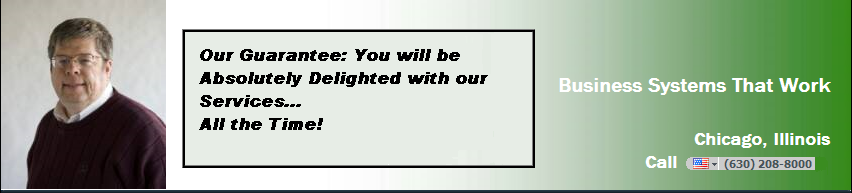INTRODUCTION:
Your “how to” blog post should teach the reader how to do something by breaking it down into a series of steps.
Begin your blog post by explaining what problem you are going to solve through your explanation and be sure to include any relevant keywords. Add in a personal story to establish your credibility on this topic. And make sure to end your blog post with a summary of what your reader will gain by following your lead.
Need some inspiration? Check out these "How-To" examples from the HubSpot blog:
- How to Write a Blog Post: A Simple Formula to Follow
- How to Do Keyword Research: A Beginner's Guide
- How to Write an Effective Meta Description (Yes, They Still Matter)
BODY:
Now deliver what you promised in the first section. This is the longest part of the post, so make it easy to read. Use short paragraphs, bullet lists, and bold headings to set different sections apart.
Some common section headers include:
Step 1: Getting Started
Step 2: Do Your Background Research on…
Step 3: First Steps for…
Step 4: Analyze and Repeat
Step 5: Wrapping Up
You can use bulleted lists, numbered list, or multiple headings. Include as many steps, numbers, or bullets that will allow you to discuss your topic thoroughly.Here are some pointers to make the best possible body of your blog:
- Include visuals
- Include short explanatory phrases in your headers
- At the end, transition into your conclusion
CONCLUSION:
Now it’s time to say goodbye and wrap up your post. Remind your readers of your key takeaway, reiterate what your readers need to do to get the desired result, and ask a question about how they see the topic to encourage comments and conversation. Don't forget to add a Call-to-Action to turn your blog post into a marketing machine!
Congratulations! What a lovely how-to post you've created.