Budget Automation for Sage 300 ERP - It is easier than you think
Budget processes conducted outside of your accounting system using external spreadsheets and...
Why and how do you put barcodes on your accounting forms. Which ones can help you the most? 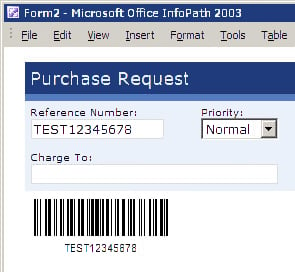 This question when addressed properly can save a lot of time and effort on your ERP system's users part as well as on your business partners. It is not difficult to add barcodes to forms such as checks, purchase orders, sales orders, etc. There are even free fonts available which make adding the barcodes as easy as adding any other text string to an ERP system form. Any process where the ERP user has to read a form and retype the information into a computer is a potential process which can be improved by a barcode on the form. Since errors cost an average of about $50 to find and correct, it is well worth it to try to reduce them. The careful thought comes in during the selection process. Logical things to barcode include:
This question when addressed properly can save a lot of time and effort on your ERP system's users part as well as on your business partners. It is not difficult to add barcodes to forms such as checks, purchase orders, sales orders, etc. There are even free fonts available which make adding the barcodes as easy as adding any other text string to an ERP system form. Any process where the ERP user has to read a form and retype the information into a computer is a potential process which can be improved by a barcode on the form. Since errors cost an average of about $50 to find and correct, it is well worth it to try to reduce them. The careful thought comes in during the selection process. Logical things to barcode include:
Chicago area ERP consultant and Managed Service Provider with over 45 years of experience in Sage 300, Sage Pro, Quickbooks ERP and other systems
Budget processes conducted outside of your accounting system using external spreadsheets and...
The following issue/solution is apparent to clients utilizing Office 365 for emailing and...
It’s well known that enterprise resource planning (ERP) software increases productivity and...