Reconcile credit card accounts in Sage 300 (ACCPAC) and Sage Pro
Some accounting systems and ERP systems such as QuickBooks Pro have built in support for reconciling credit card 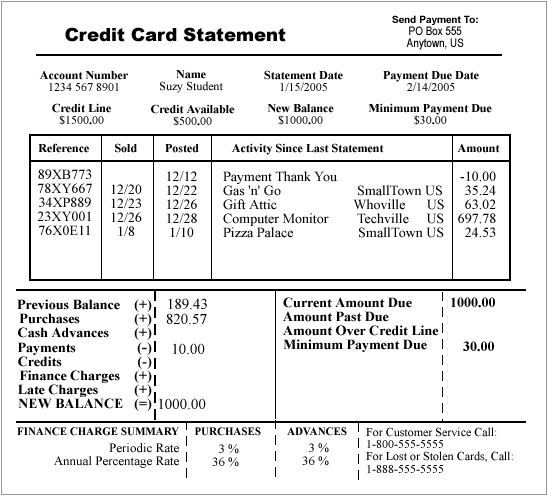 type accounts. Most of the mid level ERP packages such as Sage 300 ERP and SAGE PRO ERP do not have this support. So, what can be done to work around this missing feature?
type accounts. Most of the mid level ERP packages such as Sage 300 ERP and SAGE PRO ERP do not have this support. So, what can be done to work around this missing feature?
One approach we often see is to keep track of all the credit cards or line of credit account transactions using an excel spreadsheet for which will be created a summary posting each month. This technique does not take much time and sometimes the credit card type account will let you download the spreadsheet from the web, so that only a few edits need to be made to generate the summary posting. The problem with this approach is that the vendor history will then be inaccurate and transaction level detail will be missing in the event of an audit or the need to drill down to transaction level.
A different way to approach this problem is to create a "checking account" file in Sage 300 or Pro which normally carries a credit balance (checking accounts normally carry a debit balance) and map to a current liability account in the general ledger. (Checking accounts normally map to a current asset account). Transactions can then be entered as payables and paid with a "NON-CHECK PAYMENT" (eft type record). The bank reconciliation process will bring in these records and you can reconcile them against the credit card or line of credit statement you get from the credit card company or bank. Remember to enter the final balance as a negative number, i.e. if the balance on the credit card is $2000, the bank reconciliation final balance should be -$2000.
This same trick will work for most accounting systems and is most useful in the accounting systems that don't have other built in support for credit card type accounts.
Peter Heinicke
Chicago area ERP consultant and Managed Service Provider with over 45 years of experience in Sage 300, Sage Pro, Quickbooks ERP and other systems
