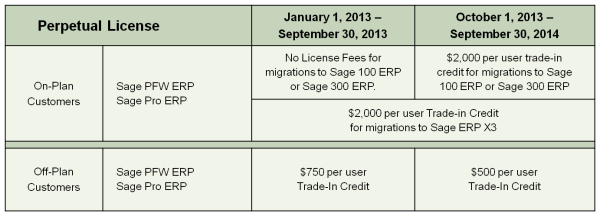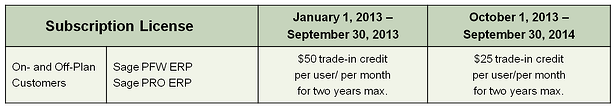There are four big deadlines on the horizon for Sage Pro and PFW customers. In many cases, customers will wish to do nothing and continue to use their existing system. However, the lack of software publisher support for the software will be a red flag for some users, and the use of older 32 bit programming languages will be a red flag for other users. (Note, with virtual systems becoming more supportable, it may be possible to run Pro and PFW indefinitely, but the caveat is that the longer this is done, the greater the risk that the software will become a black box that nobody understands. See our blog article on "
Software Rusts"). Because of business reasons, Sage has chosen to declare that Sage Pro and Sage PFW will not be supported by Sage after March 31, 2014. (PCM will continue to support this product as long as there is a demand for support).
- First Deadline is March 31, 2013. This deadline is for Sage Pro and PFW customers who wish to get on plan (get current with software support). Customers must be on plan to purchase additional modules, so off plan customers have until March 31, 2013 to decide if they want to purchase additional modules or user licenses for Sage Pro or PFW. They don't have to purchase the licenses by then, but they do have to get on plan by then.
- The Second Deadline is September 30,2013. This deadline is to qualify for the migration discount described in the table below. No license fees will be charged for on plan customers wishing to migrate to a Sage 100 ERP or Sage 300 ERP license with the same number of users. A $2000 per user credit will be offered for on plan customers wishing to migrate to Sage X3 ERP. The cost to do so is a prorated portion of the annual software support fee for the new system only. (So instead of paying 118% of list which is the normal new license and support cost, you pay only 18% of list and even that is prorated). Off Plan users are not without discounts either. They get $750 per user trade in credit toward any of Sage 100, Sage 300, or Sage X3. Technical support will be offered for Sage Pro and Sage PFW to on plan customers for 6 months after the new licenses are purchases, since most users will probably continue to use the old software during the conversion process.
- The Third Deadline is March 31, 2014. After this time, NO MORE MODULES or USERS MAY BE ADDED TO Sage Pro or Sage PFW even if you are on plan.
- The Fourth Deadline: After September 30, 2013 and until September 30, 2014, on-plan users will receive a $2000 per user trade-in credit for migrations to Sage 100, Sage 300, and Sage X3. They will still have to purchase licenses and the software support plan, but get this credit to reduce the cost. Off plan users will only get $500/user trade in credit.
- Of course, Sage may offer some discounts after September 30, 2014, to try to round up addtional Pro and PFW users, but there is no promise or guarantee (or even a hint) that they will do so.
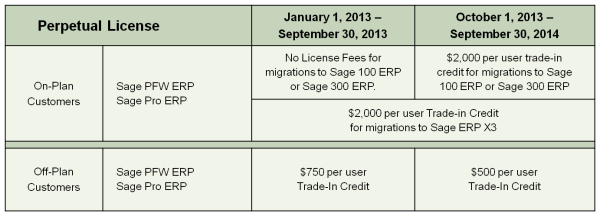
The additional cost of migration includes training, installation, configuration, documentation of any customizations or business processes that need to go forward, and data conversion. Sage has developed a tool for dataconversion from PRO and PFW to Sage 300. This tool will greatly reduce the amount of time to do the data conversion. Precision Computer Methods Inc. is certified to use this tool for our clients.
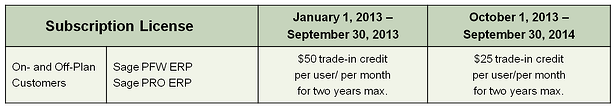
If a Sage Pro or PFW customer wishes to convert to a cloud based subscription model accounting system, they get the credits listed above.
If you have more questions, please contact us at 6302088000 or email us at
peter.heinicke@pcmethods.com.