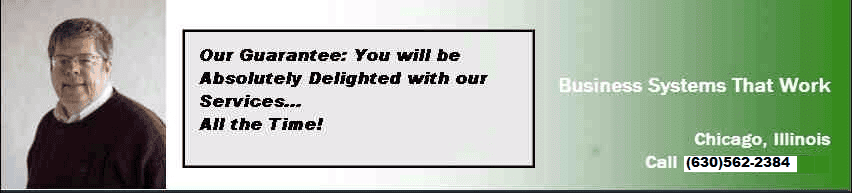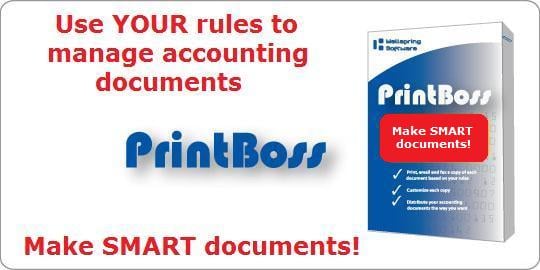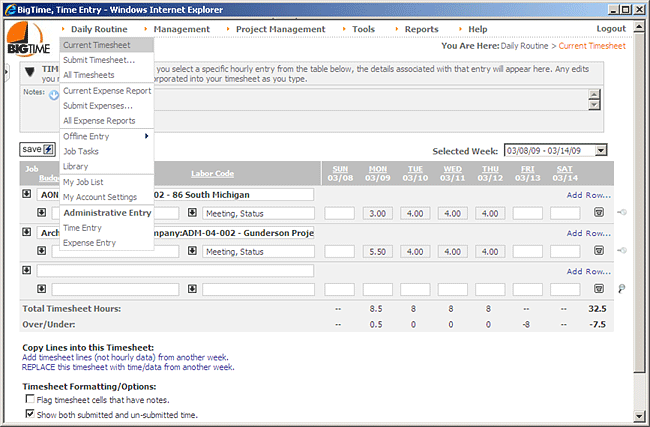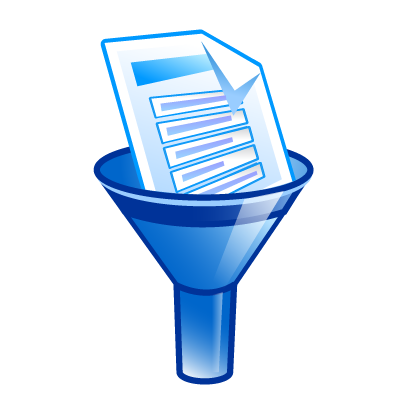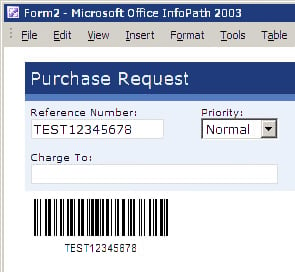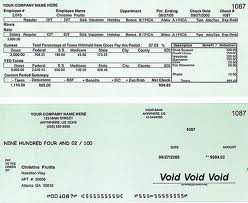(Reprinted with permission from Redtail Solutions, one of PC Methods EDI partners)
_________________________________________________________
How you can turn orders into cash using EDI ASN's
Posted by Peter Heinicke on Thu, Jun 23, 2011 @ 02:46 PM
Tags: ERP systems, EDI, ASN, Supply Chain Management
CRM: Accelerate Cash Flow by Managing Relationships
Posted by Peter Heinicke on Thu, May 26, 2011 @ 01:06 PM
| Relationship Management is something that every successful business MUST focus on improving every day. It is the core of our existence and applies to any department, title and any organization. Having a system in place to centralize all of your important financial and client data will make it easy for your financial team to do what they are supposed to do, collect money. | |
Tags: CRM | Sage CRM | SalesForce.com | Collections | Sa, Sage 300cloud
- Built in security, reliability & upgradeability
- Minimized risk involving application development and implementation
- Web-services integration
- Analytics, offline access and mobile deployment
- Speed application development
- Automated upgrades & real-time reporting
- Multiple languages and currencies
In conclusion, cloud computing is a viable option in today's business environments. Given more time there will certainly be more standards and assurance for the consumer. Our best advice would be to research potential vendors thoroughly, check references, start slow, and read your contract carefully. Additionally you'll want to determine how you plan on using the cloud and in what ways it will be the most beneficial to your organization.
Tags: Cloud Computing, St. Charles Cloud Computing, ACCPAC ERP, SAAS, SAGECRM.COM
|
|||||
|
|
||||
Tags: Sage Accpac, SAGE PRO, Positive Pay, Peachtree, Direct Deposit
Time and Billing software for Quickbooks - BigTime
Posted by Peter Heinicke on Tue, May 17, 2011 @ 10:15 PM
Tags: Time and Billing software, Timesheet, quickbooks Pro, project management
Can I get this data out of my (Accpac) system?
Posted by Peter Heinicke on Fri, Apr 29, 2011 @ 12:52 PM
Your ERP system contains large amounts of data. Inputting it is simple but pulling it back out in a specific way can sometimes be elusive. Have you ever wondered, 'How can I get this data out of my system?' If so, you are not alone. From sales tax audit preparation to sales forecasting and management, your system is full of information that can help you make informed decisions about your business.
Putting barcodes or RFID's on your ACCPAC ERP forms and why
Posted by Peter Heinicke on Wed, Apr 27, 2011 @ 09:31 PM
Why and how do you put barcodes on your accounting forms. Which ones can help you the most? This question when addressed properly can save a lot of time and effort on your ERP system's users part as well as on your business partners. It is not difficult to add barcodes to forms such as checks, purchase orders, sales orders, etc. There are even free fonts available which make adding the barcodes as easy as adding any other text string to an ERP system form. Any process where the ERP user has to read a form and retype the information into a computer is a potential process which can be improved by a barcode on the form. Since errors cost an average of about $50 to find and correct, it is well worth it to try to reduce them. The careful thought comes in during the selection process. Logical things to barcode include:
Tags: ACCPAC, SAGE PRO, ERP systems, Sage Pro ERP, Barcodes
Six ways to use CRM to improve your business relationships
Posted by Peter Heinicke on Thu, Mar 31, 2011 @ 03:15 PM
Tags: HubSpot Tips, CRM | Sage CRM | SalesForce.com | Email Campaigns
Small and midsized companies are always looking for ways to streamline operations, improve efficiency and get the most out of their overhead dollars. One area where there are a couple of options worth researching is within the back office payroll function. Many owners and managers spend far too much time managing this process, when they could be focusing their efforts on more important things like setting goals and growing their business. Therefore we thought we would help you along by providing some of the pros and cons of each option.
-
Eliminate the need to pay extra for custom reports.
A new customizable report option grid allows you to create custom filters and sort options for your reports and then save them for reuse.
-
Access your favorite data drillers quickly and easily.
A new data driller organization tool allows you to define Dataview Groups and associate default data drillers to each.
-
Make sure preferred customers have priority on available inventory.
A new check box in Sales Order lets you reserve inventory for a particular customer order, thus eliminating the risk of penalties due to low stock.
-
Streamline your data import process with enhanced import options.
-
A new display indicating the current import status.
-
Quick Import no longer prompts you at each stage of the process, and now runs silently in the background.
-
New import options include Item at Location and Item Supplier. You can now also import line-level descriptions and import and export vendor cost levels.
-
-
When importing payroll posting, there is an option to print the invalid posting report prior to completion.
-
Enjoy enhanced flexibility in exporting data.
You can now export from Data Center tables sending your tables and fields to several formats: Microsoft Excel, ASCII Delimited, XML, and CSV.
-
Save money on payroll printing.
The overflow check stub feature prints the overflow of check stubs to blank paper or a separate printer when a check has more than 12 advice lines.
-
Set up multiple Inter-Company Transaction accounts for clearer audit trails.
The Inter-Company Transaction (ICT) module now allows you to select any General Ledger account as the Inter-Company Clearing account.
-
Easily access more details on Inter-Company Transactions through enhanced reports.
You can run a summary report for Inter-Company Transactions that were distributed in the source company, received from other companies, or consolidated, distributed, or received.
-
Enjoy expanded compatibility options.
Sage Pro ERP is now compatible with Microsoft Office® 2007 and Microsoft SQL Server® 2008.
-
Edit partially-released work orders.
You can now edit the required quantities of released component lines of a work order keeping work orders more up to date.
-
Change the order quantity of Sales Order finished good line items.
Edit the order quantity of finished good line items easily. And when the quantity of that line is changed, reconfiguration of components takes place automatically.
-
Improved performance in a multiuser environment.
Sage Pro 2010 technology facilitates storing the screen positions in a local table instead of the system table SYUFSPR if preferred.
-
Tags: ERP systems, ACCPAC | SAGE PRO | IT Consulting, SBT PRO
Introduction to SageCRM for Sage Pro ERP Users
Posted by Peter Heinicke on Tue, Jan 18, 2011 @ 11:51 AM
Empower Employees and Strengthen Customer Relationships
SageCRM for Sage Pro ERP is an easy to use, fast to deploy, feature-rich CRM solution providing enterprise-wide access to vital customer information -- anytime, anywhere. SageCRM integrates with Sage Pro to provide centralized access to key information like order statuses, pricing discounts, inventory counts, credit records, and purchase histories: precisely the type of rich knowledge sales and service professionals need to work more strategically.
Accounts Payable
Process Walk-through Checklist of Questions to Ask
Posted by Peter Heinicke on Tue, Jan 18, 2011 @ 11:40 AM
Question Every Activity - Always Ask Why
Customer loyalty and retention can be attained through structured programs. There are distinct advantages to having a formal loyalty strategy in place, including having a means to maximize opportunities and to grow your business in a more strategic and viral way. Two key ingredients for small business success are encouraging customer loyalty and promoting purchase behavior. One way to accomplish these is by creating a loyalty program -- a tailored marketing plan that rewards customers for their participation. These programs can range from simple punch cards (i.e. buy six muffins, get a seventh free) to store-branded credit cards that reward redeemable points.