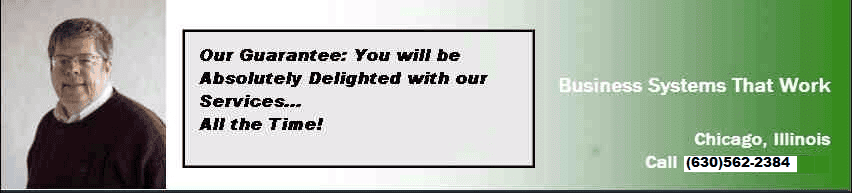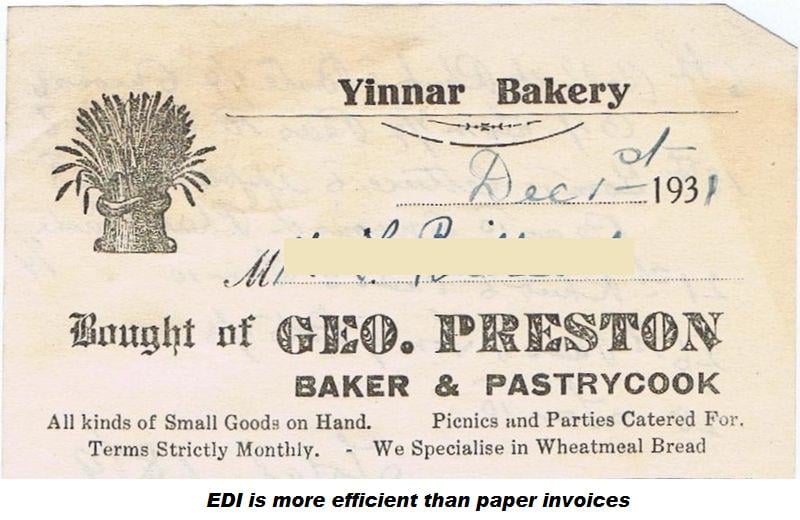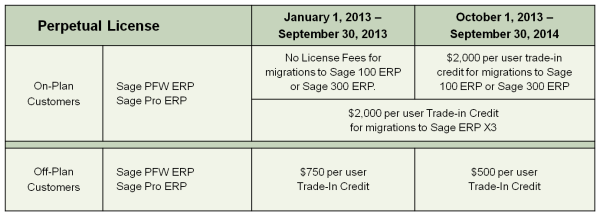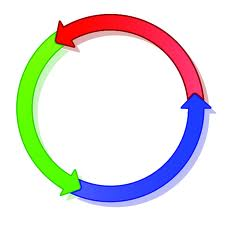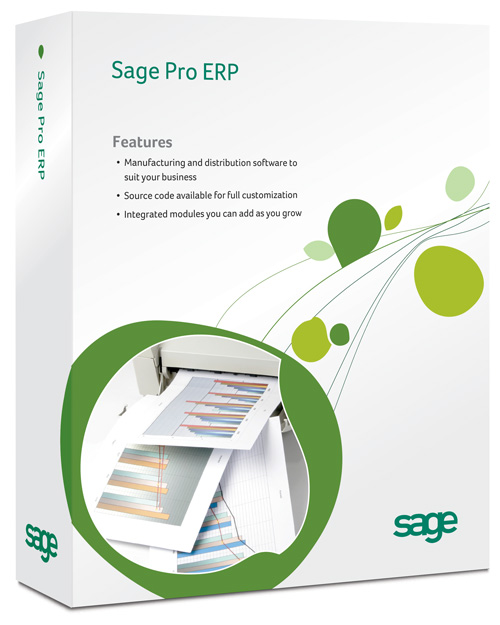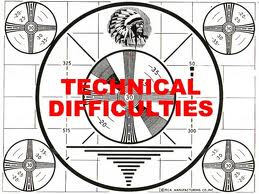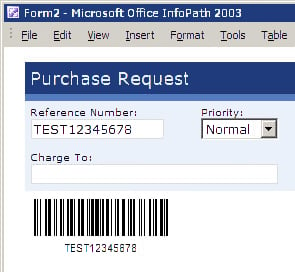Budget processes conducted outside of your accounting system using external spreadsheets and handwritten notes will slow you down. Constangly updating these external worksheets are inevitable changes as changes occur with your planning and spending. These changes most likely cause errorswhen updating this information in both your external spreadsheets and your accounting system and waste valuable time with duplicate data entry.
_________________________________________________________
Budget Automation for Sage 300 ERP - It is easier than you think
Posted by Peter Heinicke on Wed, Jan 11, 2017 @ 12:10 PM
Tags: Sage 300 ERP, Sage Pro ERP, Budget, Sage Accpac ERP, F9, Accpac Intelligence
Paperless document transfer
But the improved performance that EDI can bring usually requires that software integration with back end software already be in place, as well as the capability to translate outgoing invoices into the varied EDI formats that customers' systems might require. Both requirements can be difficult and intimidating for a small enterprise to successfully implement. Any software integration project can encounter unexpected pitfalls, and the sheer number of document formats and transport protocols that EDI supports adds complexity that can be both daunting and confusing.
Fortunately, the emergence of cloud and Software-as-a-Service providers means that small businesses and understaffed information technology departments have an alternative to pulling their hair out over EDI integration with their existing back end accounting software. A number of vendors offer managed and hosted EDI solutions with the EDI capability your business partners are asking you for, and to provide it in much less time, and with much less stress, than this might otherwise take.
Here are some of the most prominent vendors, and a quick look at some of their services:
Redtail Solutions has a managed cloud EDI solution that natively integrates with Microsoft, Sage and AccountMate software. Their 3PL Link product provides an electronic link from your accounting system to your third party fulfillment providers.
123 EDI has software, EDI Engine, that supports all versions of all standards for EDI software, and can translate XML and flat files as well. 123 EDI also offer both hosted and managed EDI. Their software accommodates many interfaces, for example Quickbooks, Peachtree, Sage, UPS, DHL and FedEx.
EDI Consulting Group offers many EDI software integration solutions tailored to specific tasks, such as FAX 2 EDI and PDF2EDI and EDI LINK, a bridge from EDI to your accounting software that generates sales orders from incoming customer purchase orders and translates outgoing invoices into EDI data formats. EDI Consulting supports all EDI formats including X-12, UN-EDIFACT, and XML. We do a lot of business with this EDI provider.
Which of these vendor is best for you? If your business needs EDI today, outsourced solutions may be the place at least to start. If you have the time available to map out and implement an organized and incremental roll-out, you may want to keep at least some of your EDI capability in-house, if your information technology department has the required capabilities.You may also want to bring fresh eyes in to analyse your EDI needs and capabilities. Call PC Methods Inc. at the number above and we will be happy to discuss your EDI requirements and potential designs for a solution that fits your business.
Tags: ACCPAC ERP, Accpac Pro, ERP systems, Sage Pro ERP, "EDI software"
|
Tags: ACCPAC ERP, Sage 300 ERP, Accpac Pro, Sage Pro ERP, ACCPAC | SAGE PRO | IT Consulting, Sage 300cloud
Four Deadlines for Sage Pro and PFW customers
Posted by Peter Heinicke on Tue, Mar 19, 2013 @ 10:10 PM
- First Deadline is March 31, 2013. This deadline is for Sage Pro and PFW customers who wish to get on plan (get current with software support). Customers must be on plan to purchase additional modules, so off plan customers have until March 31, 2013 to decide if they want to purchase additional modules or user licenses for Sage Pro or PFW. They don't have to purchase the licenses by then, but they do have to get on plan by then.
- The Second Deadline is September 30,2013. This deadline is to qualify for the migration discount described in the table below. No license fees will be charged for on plan customers wishing to migrate to a Sage 100 ERP or Sage 300 ERP license with the same number of users. A $2000 per user credit will be offered for on plan customers wishing to migrate to Sage X3 ERP. The cost to do so is a prorated portion of the annual software support fee for the new system only. (So instead of paying 118% of list which is the normal new license and support cost, you pay only 18% of list and even that is prorated). Off Plan users are not without discounts either. They get $750 per user trade in credit toward any of Sage 100, Sage 300, or Sage X3. Technical support will be offered for Sage Pro and Sage PFW to on plan customers for 6 months after the new licenses are purchases, since most users will probably continue to use the old software during the conversion process.
- The Third Deadline is March 31, 2014. After this time, NO MORE MODULES or USERS MAY BE ADDED TO Sage Pro or Sage PFW even if you are on plan.
- The Fourth Deadline: After September 30, 2013 and until September 30, 2014, on-plan users will receive a $2000 per user trade-in credit for migrations to Sage 100, Sage 300, and Sage X3. They will still have to purchase licenses and the software support plan, but get this credit to reduce the cost. Off plan users will only get $500/user trade in credit.
- Of course, Sage may offer some discounts after September 30, 2014, to try to round up addtional Pro and PFW users, but there is no promise or guarantee (or even a hint) that they will do so.
Tags: Sage Accpac, Sage 300 ERP, Sage 100 ERP, Sage Pro ERP, Sage X3 ERP
Sage has seemingly reversed a policy to deprecate Sage Pro Series. This makes sense because Sage Pro is the only open source product Sage has in its ERP arsenal. One of the indicators of this shift in policy is a new website inviting anyone to post new feature requests for future version. At the time of this writing there were 16 ideas posted. You can also vote on other ideas that have been submitted. If you need it sooner than the next release of Sage Pro, please call Precision Computer Methods Inc. at the number above and we can quote your idea on your system for you. For most ideas, there is no charge to obtain the quote.
Tags: SAGE PRO, ERP systems, Sage Pro ERP, SBT PRO, ERP software
Sage Pro ERP Series Upgrade History - Pro 6.0 to Pro 2011
Posted by Peter Heinicke on Mon, Jul 02, 2012 @ 11:17 PM
Tags: Sage 300 ERP, Accpac Pro, SAGE PRO, Sage Pro ERP, SBT PRO, SBT PRO | SAGE PRO | ERP Systems | FoxPro, Integrated ERP systems, SBT Pro Series
Tags: Accpac Pro, ACCPAC, Sage Pro ERP, SBT PRO | SAGE PRO | ERP Systems | FoxPro
Sage 300 ERP - Is it right for you and your company?
Posted by Peter Heinicke on Wed, Jul 20, 2011 @ 10:10 PM
Every business owner wants to maximize production and extract optimal profitability from their venture. This is only reasonable. It is generally agreed that two of the most integral keys central to a successful operation are communication and efficiency. Sage 300 ERP (ACCPAC) is a business management client that operates with these tenets in mind; ACCPAC accelerates growth within and eventually beyond the framework of your business.
Sage 300 ERP will change the way you look at all the moving parts that compose your business. Designed to function seamlessly with various operating systems, (be it Windows XP, Vista, Windows 7, or Windows 8) and various databases, (Pervasive, MS SQL, Oracle) ACCPAC synchronizes everything your employees need to know into one ideal cost- effective solution. Using a cloud-based concept that keeps everyone and everything on the same page, Sage is formulated for internet use and is guaranteed to provide a dependable infrastructure for your growing business. Support for five languages and multiple currencies promises that no barriers get in the way of productivity if you expand internationally. Widely sharing information amongst every area of your operation has never been more straightforward. Technological accessibility is a concern of every business; even the savviest employees can have trouble with the at times overwhelming nature of morphing technologies and complex programming software. It should be possible for one to do his job without being an IT geek, and ACCPAC ensures that this will never be a concern. With proper training training, excellent online help, user manuals, and procedure manuals, every member of your workforce can utilize every component of the software, meaning that you in turn can utilize every facet of that workforce. Sage 300 ERP is designed to work for your company, not the other way around.
ACCPAC specializes in what you need to happen, when you need it. All of the programs included in Sage are committed to that ideal. The distribution solution keeps track of inventory, production rate and service department status - everything you need to be aware of - including order entry, inventory control, and sales tax calculating software, every inch of your expanding distribution cycle is at your fingertips.
Supporting your employees and all their individual unique skill sets is now, with the help of ACCPAC, as easy as you want it to be. Human resources are a snap with the services and project management solutions module; Time sheet support and project price quotes further aid to minimize the tedious legwork. The HR module ensures that while you help your workforce perform to their peak, you can keep comprehensive records of their progress and training.
For your operation to be at its best, you need business systems that work. Sage's business intelligence tools work. Be prepared to make faster, more informed decisions while taking more factors into account than ever before. Keeping costs low and achieving the proverbial bang for your buck is a concern ACCPAC is meant to address. Top rated among middle tier ERP solutions, Sage 300 ERP gets the job -- done more efficiently than any other.
Tags: Sage Accpac, Sage 300 ERP, Sage Pro ERP, Supply Chain Management, Budget, Accpac Intelligence, ERP solutions
Putting barcodes or RFID's on your ACCPAC ERP forms and why
Posted by Peter Heinicke on Wed, Apr 27, 2011 @ 09:31 PM
Why and how do you put barcodes on your accounting forms. Which ones can help you the most? This question when addressed properly can save a lot of time and effort on your ERP system's users part as well as on your business partners. It is not difficult to add barcodes to forms such as checks, purchase orders, sales orders, etc. There are even free fonts available which make adding the barcodes as easy as adding any other text string to an ERP system form. Any process where the ERP user has to read a form and retype the information into a computer is a potential process which can be improved by a barcode on the form. Since errors cost an average of about $50 to find and correct, it is well worth it to try to reduce them. The careful thought comes in during the selection process. Logical things to barcode include:
Tags: ACCPAC, SAGE PRO, ERP systems, Sage Pro ERP, Barcodes