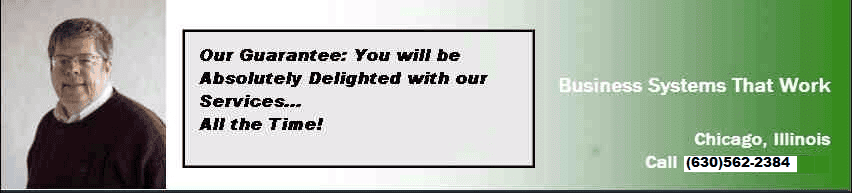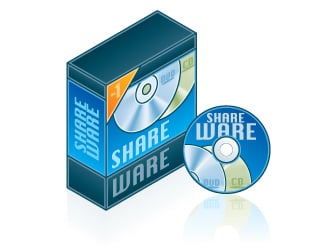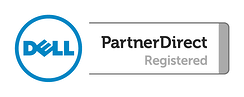With useful shareware tools, it is possible to save money for your company these days. Printing documents is hardly avoidable for any company, however small or big. There would be many documents which require printing especially if the company uses Microsoft Word, which it would do if it was using Sage CRM, Sage ACCPAC ERP, or Sage PRO ERP.
However, normally, there would be scores of documents, which require printing. Changing the document settings each time the same type of printing is required can be troublesome, time and energy consuming. As you might be aware, time costs money. With useful shareware tools, it is possible to save much time and energy. This type of tools allow a person to preset the document settings so that it is not necessary to reset the settings each time the same type of printing is required.
Currently, there are six different setting options for document printing. For faster and easier access of this utility software, simply add it as part of the Toolbar for Microsoft Word or any other similar software. The printing tool utility software is currently available in the worldwide web. It can be downloaded easily and quickly from the internet.
All it takes is a couple of minutes to do so. For those who are not sure of whether this is one of those "Business Systems That Work", simply try out the trial version, which can be used for a period of 30 days. Both the trial and actual versions of the software are usually compatible with all versions of Windows and are free from any spyware or malware. To be on the safe side, make sure that you download the trial version from a trusted website or source.
In short, it is possible to save a great deal of time and energy with useful shareware tools. Rather than changing the document settings each time the same type of printing is required, simply preset the document settings with this type of software. Six different settings can be saved for easy access and printing of the required documents. It can be included as one of the Toolbar for Microsoft Word or any other similar software for easy and fast access.
Download at this link: http://www.trayselector.com