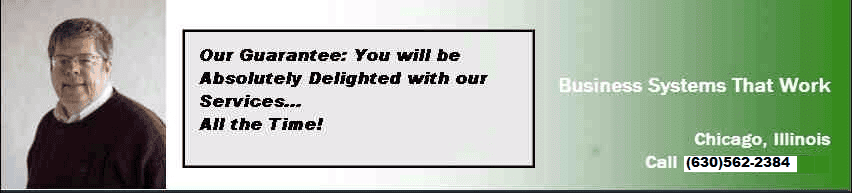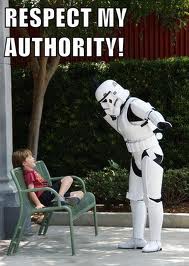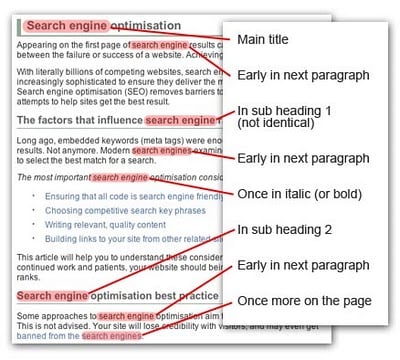The search engines do not understand a whopping 99% of the websites on the Internet because they are not deemed to be relevant. There are millions of sites that should be considered irrelevant, but yours shouldn't be one of them.
What makes a site relevant? Content that relates to the theme of the site. That is, if your site is about coaching, then it is important to clearly define whether that coaching refers to little league coaching or football coaching or life coaching or business coaching. If the only keyword emphasized on your website is coaching, it will be difficult for the search engine to provide consistent results on the Search Engine Results Page (SERP) when a search is performed. Your business coaching website will come up along with all the little leaguers, the football coaches as well as your competitors, depending on what additional words show up on
your page content.
A complex algorithm known as Latent Semantic Indexing (LSI) is a technology used by the search engines to check not only the keywords on your website and the positioning of those keywords but also other related words that should commonly appear with your keyword or keyword phrase. This is how a website is determined to be relevant. Algorithms like LSI have come into being because there are so many websites on the Internet that simply throw up a
website with just their keywords listed and no other content. LSI takes into consideration additional related content that would naturally show up if the content is relevant to the keyword or keyword phrase and is appropriate to the theme.
Therefore, if your website is not showing up in the top 20 to 30 results in a search query, you can bet that the search engines do not find your website to be relevant or an authority on the topic you have chosen for your website's theme. Granted, there are other factors involving the creation of authority, but it all starts with keywords and content related to those keywords.
So how do we find out what the LSI technology considers important and related content that should appear along with your keywords to give your page weight and relevance? There is a simple technique you can use to determine what additional words will help with this goal. Using Google, put a keyword into the search box with a tilde (~) in front of the keyword. The SERP will show up with all the words that Google thinks are relevant to this keyword in bold.
For example, put ~meditation tool in the search box and the resulting bolded words are: meditation tool, tool, techniques, relaxation tools, tools, Yoga tools, relaxation tool, and spiritual on the first 3 pages. The lesson here is that if you want your website that offers a meditation tool to place well in the SERP, you will want to include some of these other related words and phrases.
Using this technique will give you a great start to building a website that will be considered relevant and an authority by the search engines once they know you exist. While it is important to drive traffic to your website, it is equally important that once traffic arrives at your website, the viewer finds content of value. And the most important visitors your website will ever host are Google and Yahoo and MSN, the Big Three.
Looking back at the past SEO SOS lessons, remember, good content is not English 101, but Marketing 101. You can deliver the message of your site without ignoring the very important search engine technology that places you well on the SERP.
____________________________________________________________
Peter Heinicke
Recent Posts
Tags: Web traffic, Search Engine Optimatization, SERP, SEO Authority
After selecting a series of keywords that your potential customer will use to find your website, you need to focus on those keywords as part of your web page content. If you have several keywords, you may want to have a web page that focuses specifically on that keyword. For example, let's say your keywords are:
- meditation tool
- habit control
- focusing tool
- relaxation
- learn to meditate
- how to meditate
- meditation supplies
By focusing on each of these words with a page that corresponds to
the keyword phrase and hitting an appropriate keyword density ratio - somewhere between 3% and 7% is often considered a good range - you assist the search engines in finding your page for those keywords. However, if you exceed the keyword density by too much, the search engines will probably consider your site to be artificially stuffed and penalize your website. So you need to watch carefully how your keywords are dispersed. It is not just the keyword density that is important but also the placement and usage of those keywords. It is important that your keywords appear in the following locations:
- Page title
- Meta tags
- Very early in the website in a <H1> heading tag
- Within the first 10 to 20 words of the first paragraph
- Bolded within the body content
- Alt tags on your images
If you find your competitors' website consistently placing higher than your website on a search for your keywords, it is likely that your website is not utilizing these keyword positioning tactics. Remember that in Lesson #1, we emphasized that it is all about keywords. Keywords are the crumbs that lead your customers to your website. Those crumbs have to be well-placed on your web pages so that the search engines can create the trail to your website for your potential customers. The only reason the search engines will create that trail to your website is if your web design illustrates to the search engines that you are an authority for that keyword phrase. More about creating authority in Lesson #3.
Your assignment this week is to review your website for keyword placement to see if you can improve the way your content is displayed. Look for your keywords on each page and determine whether you are trying to place too many keywords on one page thereby diluting the keyword density. If that is the case, consider breaking your content into separate pages that will be more easily found by the search engines.
Tags: Inbound Marketing, SEO, Website Traffic, Web Optimization, Keywords
Tools for Do it Yourself Search Engine Optimization
Posted by Peter Heinicke on Sat, Jul 23, 2011 @ 02:56 PM
- how many clicks each day or within a date range.
- Which cities are they coming from.
- Which web pages did they look at and how long.
- Which sites referred them.
- What browsers did they use, what internet providers, what speed did they connect with.
- Custom goals you can set up yourself based on the other things. For example, did the visitor download a brochure?
We were able to use these tools (and a few others like UpCity) internally to enhance our position on some keywords for Precision Computer Methods Inc. from essentially nowhere to the top 2 on Google, top 1 on Bing and top 1 on Yahoo for the keyword "Sage Pro Consultant". If you would like us to do this work for you, or train you or your staff how to do the work, we would be happy to help. Just call 630 562 2384 or click on peter.heinicke@pcmethods.com and send us an email.
Tags: SEO | organic search | Paid Search, leads, Inbound Marketing, Website Traffic