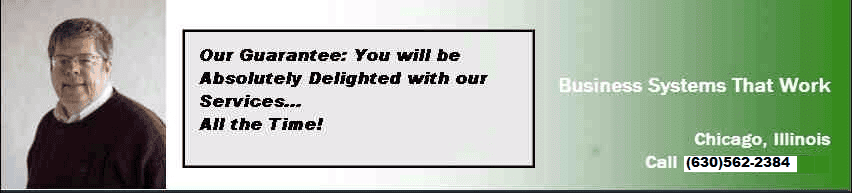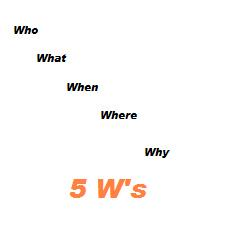Much of what our lessons have been geared toward focus on getting your website found by the search engines so that your potential audience can find you. Pay-per-click (PPC) advertising has been addressed before, but I wanted to make sure that regardless of how well your website shows up in search engine results pages (SERP), you may still want to keep some basic PPC in place.
PPC Advertising vs. Organic Positioning - SEO SOS #17
I recently did a search on a company product that was very specific. So specific that the company showed up three times in the sponsored links - positions one, two and three - and was in the first two positions on the left side of the SERP, known as organic positioning. Since my search was a product specific search, I think that paying for PPC advertising on the specific product is probably not money well-spent. My suggestion is that the company should remove their PPC ads for the specific product name and only advertise for the product purpose or industry keywords related to their product.
So how does this advice translate to your website? If you are running PPC campaigns, create ads that touch on the need for your product or for the problem that your product solves. If you run an ad with your specific product name or your company name as the keyword for the ad, watch carefully when you do a search on your product or company name where you come up organically. Initially, you may not show up at all, so these ads are very ppropriate.
However, you should be testing frequently for results on your ad campaigns to see where you show up on a keyword search both for sponsored and for organic results. Once your product name and company name begin to enjoy some basic branding, you will want to move your PPC ads into product type ads instead of product name ads so you are not spending money on click-throughs that you can get for free.
Does this mean that you will never do PPC campaigns once you are positioning well organically? If we could trust that what Google does on its three or four major algorithm updates each year to be logical and predictable, then this would be the case. However, for reasons sometimes unfathomable by mankind, the Google updates often drop your website from good positioning to obscure at the most inopportune time. It is important for you to keep a close watch on your PPC campaigns and the SERP for your targeted keywords. Be ready to shift in and out of PPC campaigns at a moment's notice. It is quite easy to organize your campaigns in such a way that you can simply pause a campaign when it isn't working and then resume it when you need to be back in the sponsored links because your organic positioning has changed.
So the moral of the story is to pay attention to your positioning at all times. At the very least, a couple of times a week you need to run a Google search on your main keywords to be sure that you are showing up where you expect you should. If you find yourself in the enviable position of having top ranking on both sponsored links and organically, then pause your PPC campaign until it is needed again. But if you drop from these top positions, then
simply resume your PPC ads to fill in the gap until you are organically dominating your keywords again.
Copyright (c) 2012 TAO Consultants, Inc. All rights reserved.
_____________________________
Chesa Keane has been designing and developing web sites with an eye toward search engine optimization and traffic generation since 1995. TAO Consultants offers online web and SEO courses to help you make the most of your web business and investment at the www.computergoddess.com website.
_____________________________
Your homework this week is to check your website for positioning. If it still doesn't come up organically posistioned well, then keep your PPC advertising in place; in fact, review it to make sure that it is being posted under sponsored links in a favorable position. If your site does come up well organically, consider revising your PPC campaigns so you aren't spending money for something you can get for free with your good organic results.
____________________________________________________________
SEO SOS #17 - PPC Advertising vs. Organic Positioning
Posted by Peter Heinicke on Sat, Aug 25, 2012 @ 10:48 PM
Tags: SEO | organic search | Paid Search, Web traffic, PPC, Pay-Per-Click, HubSpot Tips
One of the most important factors that affect the search engines indexing your web pages for search engine results pages (SERP) positioning and page rank is changing website content. If your pages are published but never updated or changed, you will never be ranked high enough to show up in the first few pages of a SERP.
Tags: SEO | organic search | Paid Search, targetted Marketing, SEO, Web traffic, Search Engine Optimatization, SERP, SEO Authority
Continuing the mantra, "It's all about keywords," once again, the focus for your PPC ad is relevant keywords. You are not limited to how many keywords you can target in your PPC ad campaigns. The keywords you choose will probably be chosen based on their cost. If you can target some 5-cent and 10-cent keywords, you can get more exposure for your budget. In contrast, if you target only high-priced keywords, you will usually be competing against deep-pocket competitors and your exposure will be limited.
By selecting several (10 or more) keywords and targeting ads for those keywords, you give yourself more opportunity to expose your website to a select audience. However, make sure that the keywords are not so obscure that you get too many non-productive click-throughs. It is a delicate balance and will take some testing to know what works and what doesn't. In addition, the broader or more general the keywords are, the more likely that the click-throughs will be non-productive. For example, if you target using the keyword, web design, your competition will be very high. If you use the keyword, web design Reno, you have a much higher chance of getting productive click-throughs. And the price will be lower.
Once you have determined which keywords you want to target, it's time to look at competitor's ads for these keywords. This is easy to do. Simply go to Google (http://adwords.google.com) or Yahoo (http://searchmarketing.yahoo.com) and enter the keyword or keyword phrase into the search block. When the results are displayed, pay attention to the ads that show up on the right-hand side of the page under Sponsored Links. Depending on the keyword, there are probably several pages of ads. Get a feel for the ad content, especially those that appear on the first page and in the top positions. Usually the higher the price an advertiser is willing to pay, the higher the position on the pages under sponsored links.
Remember that these links are hot and when you click on them, it will cost the advertiser the price of the click. Because you are not planning to purchase the advertiser's goods or services, don't click on their ad. Would you want to pay for a competitor's clicks? In fact, if you intentionally click on a competitor's ads with the idea of costing them advertising dollars, both Google and Yahoo would construe it as click fraud. Don't do what you wouldn't want done to you. If you want to go to their website, simply type in their URL to get to their site.
Once you have reviewed your competitors' ads, begin to formulate your ad. We will use Google AdWords for our example. Yahoo Search Marketing is very similar. There are five lines to complete for each ad. Devise your Google ad with the following points in mind:
- Headline: The first line allows a maximum of 25 characters. This line includes your keywords stated in a way that attracts the reader to read further. For example, using words such as free, easy, learn, how to and teach yourself are effective attractors. If your products are not free or you do not have a free offering, you can use attractors like cheap, discount, inexpensive, low cost or limited offer. The first line should be the attention grabber using keywords with attractors.
- Description lines: You have two description lines containing 35 characters each. Again, consider using additional keywords that support your heading or attract the viewer to your website. One of the ways you can attract viewers is to offer something specific. Perhaps it is a free report, a free download, or some other example of what you have to offer in your business or as an authority in the industry. Look back at your competitors' ads and get some ideas on the content for your ad. You don't want to copy their ad, but you may find it useful to borrow from it.
- Display URL: This is the computer URL link that you display to the viewer. If you have a domain name that is easily understood as a name or a phrase, you will want to make it very readable to the viewer. For example, do not use http://www.computergoddess.com/ but rather enter www.ComputerGoddess.com. It will be easier for your viewer to make the connection to your site, and this is a good step toward branding your name.
- Destination URL: This is the URL link that leads to your landing page, where you want the viewer to end up on your website. You may not necessarily want your viewer to land on your home page but rather on a sales page in direct response to your PPC offer.
- Split-testing: In order to find out which ads work well and which don't, create several ads for the same keyword or keyword phrase. Google and Yahoo offer a means of determining the number of click-throughs for each ad. The ads that get the highest click-throughs are the ads you want to keep. The ads with lower click-through rates should be modified or discarded.
Your homework this week is to study PPC ads of your competitors and devise several ads using targeted keywords. It is easy to set up ad campaigns and both Google and Yahoo Search Marketing do a good job of leading you through the process. Set up your ads; determine how much you are willing to spend each day on your ad campaign; and check back frequently to see how well your ad is pulling traffic.
Copyright © 2012 TAO Consultants, Inc. All rights reserved.
Reprinted with permission.
Your homework this week: Using a Google search for your main keywords and look at the ads that come up as a result under sponsored links. The ads coming up using those keywords are going to be your basic model for creating your own ads. Don't copy them directly, but try a couple of variations and split-test the results. Remember, as a courtesy, do NOT click on the ads that come up. If you want to see their website, then type their URL into the address box in your browser.
Tags: SEO | organic search | Paid Search, targetted Marketing, SEO, Website Traffic, Website Navigation
One of the easiest and quickest ways of getting traffic to your website is by using Pay-Per-Click (PPC) advertising. The two most popular PPC programs are Google AdWords and Yahoo Search Marketing. To clarify what PPC actually does, you begin by creating short ads that will be displayed on the search engine results pages (SERP) as Sponsored Links. When you create the ad, you are also identifying the keywords that will draw the ad to the SERP.
Tags: SEO | organic search | Paid Search, Web traffic, SERP, Web Optimization, PPC, Pay-Per-Click
In the past several weeks, we have covered the content requirements in order to develop your website as an authority in your field. While this makes sense, sometimes it is difficult to get a handle on how to approach this task of creating perfect content that is appealing to your viewers and at the same time, attractive to the search engines. As a suggestion for organizing your thoughts about content, think of the 5 W's: Who, What, When, Where, Why. When you can answer the 5 W questions, you have covered your content needs. Let's look at the 5 W's individually.
Tags: SEO | organic search | Paid Search, Inbound Marketing, 5 W's, SEO, Search Engine Optimatization, SERP, SEO Authority, Content based Marketing
Using Image Tags to Embed Keywords - SEO SOS #4
Posted by Peter Heinicke on Wed, Jun 13, 2012 @ 09:43 PM
Sometimes it is difficult to find ways to add keywords to your content without the copy sounding completely phoney. The goal is from 2% to 7% keyword density and while it is not always easy to find ways of using those keywords, there is a technique you may not be aware of using the keyword ALT tag. When you place an image in your HTML code, one of the parameters that can be added is called the ALT tag. This tag is simply a place in the image tag to put a description, name or title related to the image. It does not show unless you have a browser that show ALT tags when you hover over the image with the mouse. Another time you may see this text is when the image is loading. But the search engines do see this text description and will index it to help you gain keyword recognition for the website. This technique is more effective if you vary the ALT tag content so it is not just a repetition of the same keyword or keyword phrase over and over.
Tags: SEO | organic search | Paid Search, Website Traffic, Search Engine Optimatization, SEO Authority